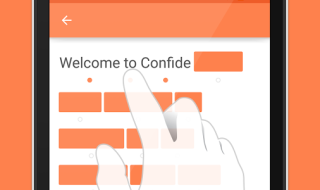One of the top 10 new year’s resolutions of a million people is to lose significant weight. This may be an ongoing resolution that has yet to happen, therefore the decision to lose weight is becoming more emotional.
Along with the article called “5 Ways to Shop for Healthy Foods Without Spending Too Much“…here are 7 Cheap Ways to Lose Weight…
1. STREAM FREE EXERCISE VIDEOS
Watch free exercise videos on youtube and across the Internet. Personally, I recommend Cassey Ho’s Blogilates as she incorporates Pilates, Yoga, and Cardio workouts. Aside from free exercise videos, the Internet is abundant with free or cheap Fitness Plans and Health Information. So, your only job is to make sure that the website is credible.
2. GO MEATLESS ONCE A WEEK
Nutritionist Rania Batayneh says that a sure way to burn off pounds and to save money is by going meatless once a week. You may substitute meat with tofu, beans, and mushrooms.
3. GROW AND COOK FOOD BY YOURSELF.
Growing your own food is organic at its finest. If you do not have a backyard or an apartment balcony there are community gardens for you to plant your own seed.
By dinner time, you can browse online (e.g. Kraft Recipes or Eating Well Recipes) for healthy recipes and cook your own food.
4. GAGA OVER GREENS
Kale, arugula, and spinach are some of the most nutritious and affordable foods you will find in a grocery store. As the color of the vegetable gets darker, the more nutritious it is because of its antioxidants and beta-carotene.
5. BUY CHEAP GROUP WORKOUT DEALS
Take advantage of a low-cost workout class if you are undecided and you do not want to spend hundreds of dollars for a gym membership. Groupon.sg is rich with Zumba, Yoga, Pilates, and Boxing Classes that range from $28 and below.
For example, here is a “Four 60 mins. Boot Camp” pass at $19 only! It will not only push your limits but it will also aid you in losing weight. Usually, newly opened gyms or studios give 1-week free trial so you better watch out.
6. RUN, JOG OR CYCLE OUTDOORS
The healthiest way to lose weight is neither crash diets nor starving yourself. But, the healthiest way is the gradual increase of exercise. As you increase the exercise intensity and duration, you will change your own body mechanism in time.
Try walking or biking to work if you live within a few miles. If that is not an option, then skip the elevator and take the stairs instead. Not only will you save on gas, but you’ll burn calories as you go.
7. EXERCISE AT HOME
Stay fit in the comforts of your own home. You may choose to buy bargain workout DVDs or use the resources you already have.
For example,
Use paint cans or bottle with rocks to work on your biceps.
Find a stable bar at home for chin ups.
Or, do sit-ups and push-ups without any equipment.
You are now looking to the future with hope and expectations. What better investment could you make than with your own health?