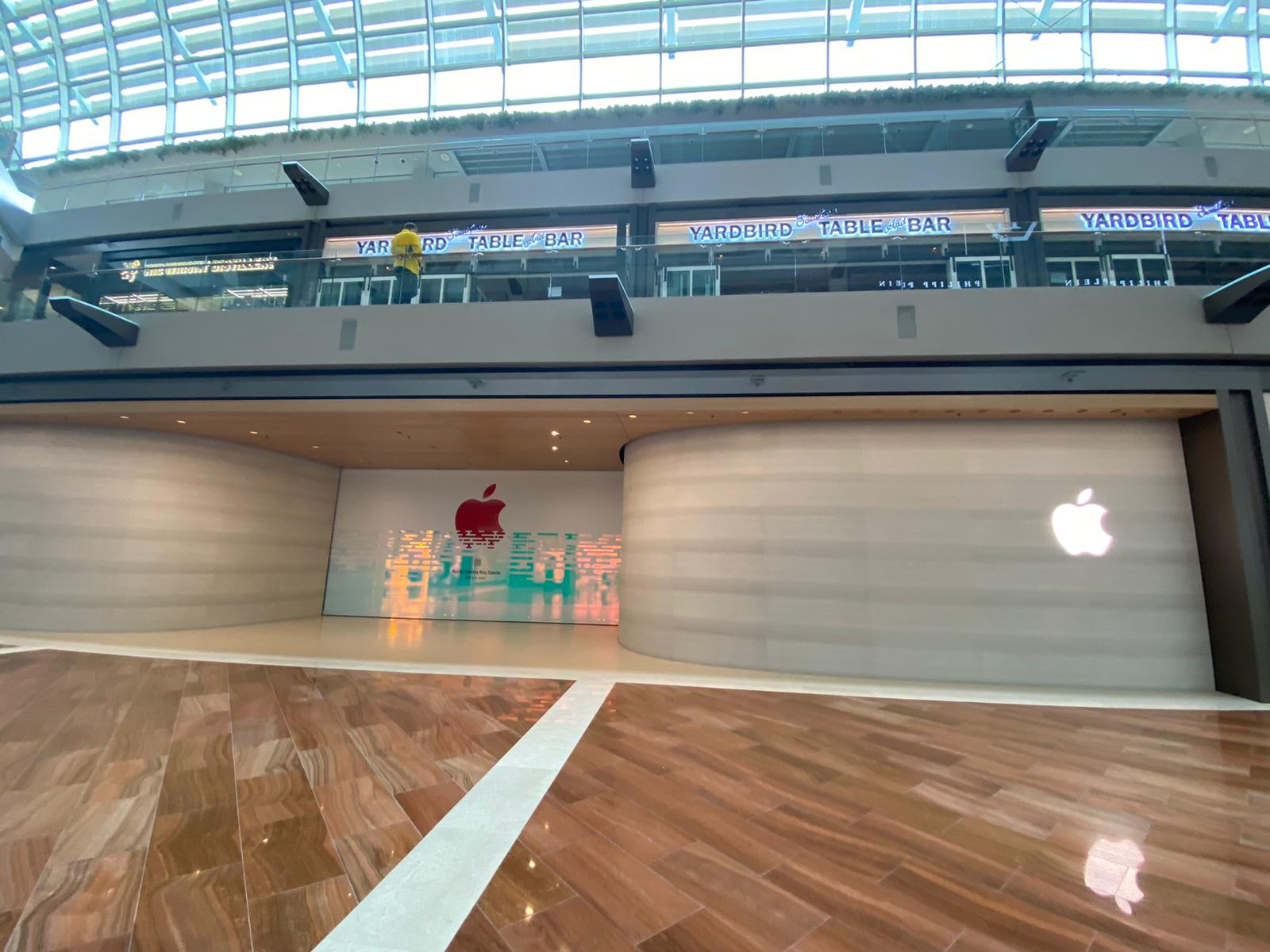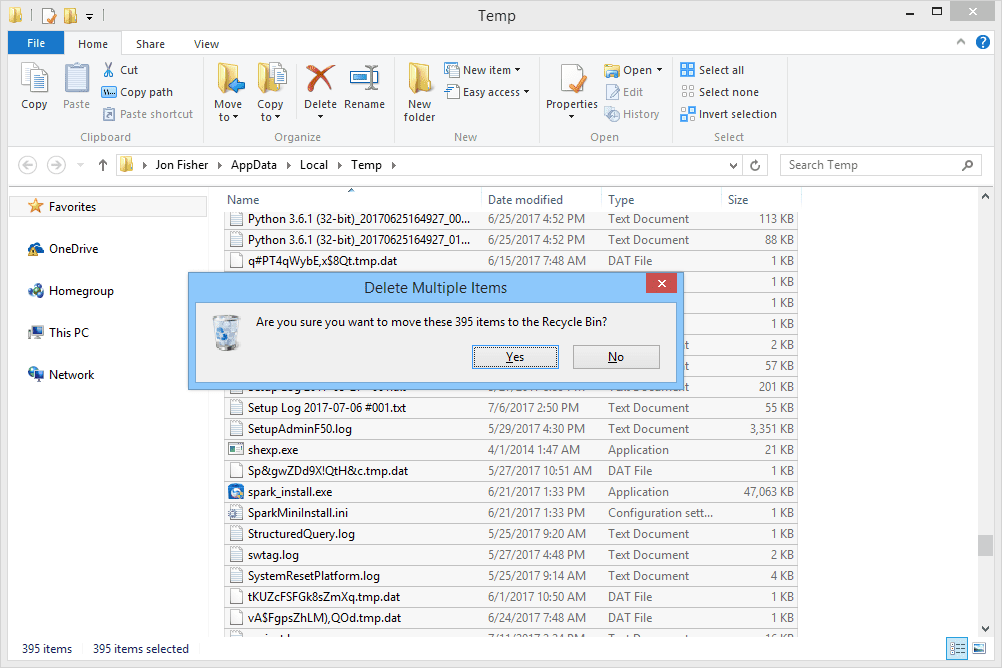Samsung’s latest foldable device will be available in Singapore from 18 September
Take your mobile experience to the next level. Meet the Galaxy Z Fold2, Samsung’s latest foldable smartphone that unfolds to a tablet-like display when opened.
Samsung has announced that the all-new foldable device will be available in Singapore from 18 September 2020, Friday. It will be available at a recommended retail price of $2,888 (including GST).
The device supports 5G and will be available in Mystic Bronze and Mystic Black.
Consumers can pre-order or register their interest with local telcos, Samsung Online Store and Samsung Experience Stores and selected Consumer Electronics & IT Store from 9 September 2020, Wednesday, 10am.
Pre-Order / Registration of Interest at Telecommunication Operators
Consumers can visit the following URLs for more information on pre-order / registration of interest for
the Galaxy Z Fold2 5G:
- M1: www.m1.com.sg/galaxyzfold2
- Singtel: www.singtel.com/galaxyzfold2
- StarHub: http://www.starhub.com/galaxyzfold2
Pre-Order at Samsung Online Store / Samsung Experience Stores
Consumers can also pre-order their Galaxy Z Fold2 5G without contract via the Samsung Online Store or by visiting the following Samsung Experience Stores during their opening hours:
- Central: 313@Somerset #B2-24/25/26 Tel: 6836 1809, Bugis Junction #01-63/63A Tel: 6338 7911, Chinatown Point #01-48 Tel: 6222 7911, VivoCity #02-28/29 Tel: 6376 9150
- East: Bedok Mall #B1-07 Tel: 6844 9310, Tampines Mall #02-29 Tel: 6782 9575
- North: Causeway Point #01-01 Tel: 6891 1011, NEX #04-42 Tel: 6636 7392
- West: Jurong Point #B1-09/10/11 Tel: 6791 2272, Westgate #01-01 Tel: 6369 9175
Pre-order at Selected Consumer Electronics & IT Stores
Pre-order for the Galaxy Z Fold2 5G will also be available online at the respective websites of selected
consumer electronics & IT stores (Best Denki, Challenger/Hachi, Courts, Gain City and Harvey Norman).
More information is available at the following URLs:
- Best Denki: www.bestdenki.com.sg/Samsung-GalaxyZ-Fold2
- Challenger/Hachi: www.hachi.tech/galaxyzfold2
- Courts: www.courts.com.sg/galaxyzfold2
- Gain City: www.gaincity.com/galaxyzfold2
You can find more about the device and the produce specifications here.