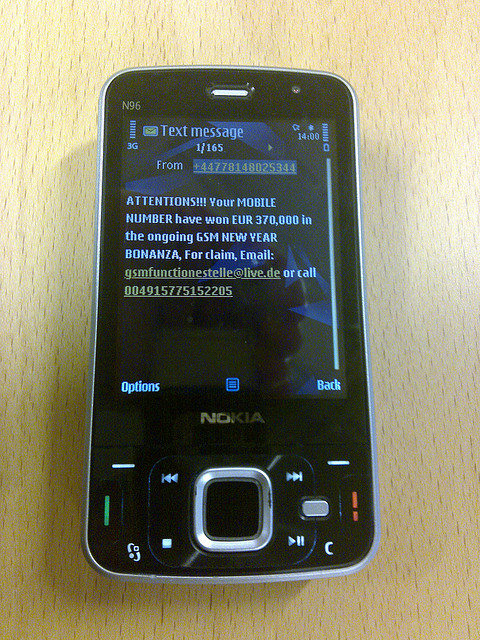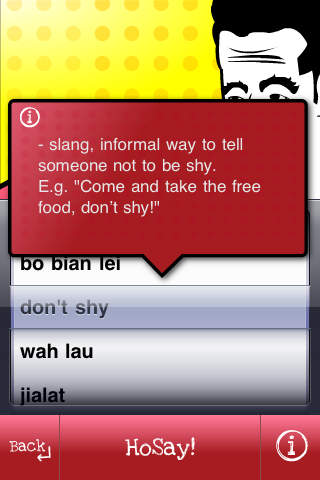1. ROLL DOWN THE BLINDS
During summer and hot days, roll down the blinds to prevent extra heat from coming in and prevent your air conditioner from running more on energy. Do the opposite during the cold weather to keep your home naturally warm.
2. INVEST ON WINDOW FILM
If the blinds are still inferior with the Singapore heat, consider investing on window film or window tint. Believe it or not, window film eliminates as much as 90% of the heat and about 99% of the UV rays passing through your windows. As lesser heat is accumulated in your home, there is a great chance that you will use your Air Conditioner less (eventually lowering your electricity bills).
You can either have a professional install your window film or save more money by installing it yourself. Get a Korean Solar Film for only S$29.90 at Qoo10.
3. WISELY SELECT YOUR NEW APPLIANCES
As you shop for a new television, refrigerator, air-conditioner, or dryer, consider the ones that are energy-efficient. Energy efficient appliances can help you save several dollars each month on your water and electricity bill. These seemingly minute savings add up quickly to about hundreds or thousands per year.
To check if the appliance is energy-efficient, please refer to the Energy Label issued by the National Environment Agency.
4. LET YOUR DRYER REST
Instead of constantly putting your clothes in the dryer, hang them properly in a clothesline. The dryer can contribute to a major chunk of your energy bill because it feeds on a lot of energy. By letting your dryer rest, you can save about S$103 a year. That is if you regularly have 6 loads per week and take 20 minutes per load.
5. SLEEP IN A COOL ROOM
Like the dryer, the air conditioner eats up a lot of your energy bill. To lessen your Air Conditioner’s (AC) energy consumption, let it run for an hour before you go to sleep and switch to a fan after the room has cooled down. Alternatively, you can set the timer of your AC unit off at least 30 minutes earlier than usual.
6. UNPLUG THE POWER STRIPS
Power strips or otherwise known as power bar, extension block or trailer lead, can spike your electric costs even if you turn it off. Accounting for about 5-10% of your home’s energy bill, the best way to save from this is to unplug it completely. Unplugging your power strips can save you approximately S$70-330 per year.
7. SEND YOUR OWN METER READING
Once every 2 months, SP Services send someone to read the your electricity meter outside your home. This reading is usually estimated. So prevent overcharging by submitting the current meter reading to SP Services’ Whats App number: 8482 8636. You may also call 1800 2222 333 for other billing and meter reading inquiries.
Consuming energy efficiently will not only save you money but it can also contribute to saving our Mother Earth.